I don’t know about y’all, but as much as I love the tablets I’ve had I basically use them as dummy devices. I don’t sync them to any of my other devices for what should be obvious reasons. I barely use them for social media, definitely not as a phone (you fucking kidding me?!?), check my emails, play some simple games, videos & music. And no, I don’t use Google/Play unless it’s completely unavoidable; that’s shit’s disabled unless there’s no other way around it, and immediately disabled again once I’m done with whatever crap I’m forced to use it for. My tablet’s main function for me is reading ebooks. Phones are too small for this and eat up way too much RAM, storage space & battery life in the process. End of mini rant.
eReader apps are a prime investment for me- I have almost 40gb of ebooks in multiple formats, plus digital comics, documents, pdfs and such- so naturally I’d like them to be as well rounded and feature rich as possible. So with that in mind, here’s my series on which ones are up to the job or not.
First up is 4Shared Reader by New IT Solutions.
4shared Reader is a free easy-to-use app for reading documents and books on Android devices.
Features:
– Easy access to books & docs on the go
– Turning pages, fast zoom & scroll – via touch screen
– Backup of text files at 4shared for cross-platform viewing
– Downloading files on device for offline reading
– Powerful search & sharing options
The app supports PDF, EPUB, TXT, FB2, CBZ, DJVU, HTML and MS Office (“.doc”,”.docx”,”.pps”,”.ppt”,”.pptx”,”.rtf”,”.xls”,”.xlsx”) formats and is 100% free.
It’s easy to use because it doesn’t do a whole helluva lot. And it’s free because, well…
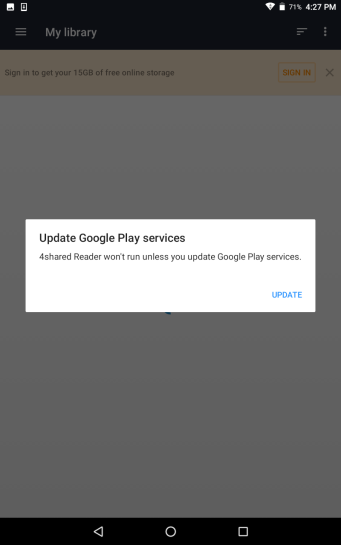
Like all Google Play apps, it wants you to join their site through one of your social media accounts so it can access to all your data in order to “function properly”. @#$%&
Even after doing so via a dummy email, there’s not a lot there. It takes forever to load the covers of the books in your library and Search features are practically non-existent. You get two options: Date or Name, that’s it. To find a specifc title you’d have to scroll through your entire directory to find it- not even a Folder search is available. So if you’re like me and have folders with book series in them and the numbered the books in sequence, every book on your device that’s been designated as “1” will be listed alphabetically in this app, regardless of where it’s stored. See for yourself.
And then there’s this nonsense.
The lack of features when you try to actually do something simple, like search through the book, is appalling. While Chapters are listed and the current chapter you’re reading is highlighted, you can’t access or skip directly to them for some reason. You also can’t bookmark pages or even highlight text. This is mind-boggling.
4Shared eReader is the digital equivalent of what we used to call a “dead fuck”- it simply lies there and makes you do all the work. Don’t bother.
1/5 stars.






